Digital impressions are currently revolutionizing the way dentists create dental restorations for patients. A digital impression is a virtual scan that creates a map of your teeth. By using lasers and other optical scanning devices, dentists can create a virtual, computer-generated model of the hard and soft tissues in the mouth. This digital model allows dentists to view patients’ teeth on a computer screen rather than using a mirror, taking a mold, or looking at an X-ray, which are the traditional methods. After an impression is taken, a dentist can immediately send the digital impression to a lab where dentures, crowns, bridges, and other restoration models can be made quickly and accurately.
Whether you are using Sirona CEREC, iTero, 3Shape TRIOS, 3M True Definition, or most any other digital impression technologies on the market today, DDS Lab can accept your files and create the highest quality restorations from a wide variety of materials. To better understand digital dental impressions and how they work, here’s a guide to six resources about “all things” digital impressions.
1. The Benefits of Digital Impressions
For patients, the advantages of using digital impressions outweigh traditional methods. This new technology provides increased accuracy, efficiency, and productivity for patients. Additionally, it makes it possible for dentists to scan or email the virtual impressions to the laboratory, rather than having to send traditional impressions by mail. Click on the button below for a full list of the benefits of getting digital impressions.

2. How to Send a Digital Impression
Are you using an intraoral scanner like Sirona CEREC, iTero, 3Shape TRIOS, or 3M True Definition to take digital impressions? DDS Lab makes it easy to send your files and receive high-quality restorations in days. We accept files from all the major systems, as well as any open system using .STL files. Best of all, our six-point inspection process ensures the quality of our final product. Dentists looking to grow their practice, improve patient care, and establish a long-lasting and profitable relationship with a dental lab won’t find a better partner than DDS Lab. This guide provides clear step-by-step instructions on how to send digital impressions to DDS Lab.

3. Digital Impression Systems: Which Scanner is Right for You?
Choosing the right scanner for your practice is vital to the success of creating digital impressions. When looking at the marketplace, there are many factors to consider before purchasing a digital scanner that will aid in the digital impression process. The most popular scanners to consider include: 3Shape TRIOS, 3M True Definition, Sirona CEREC, iTero, and CS Connect. So, how do you know which system is right for your practice? This guide compares digital scanners and can help determine which system is best for your practice.

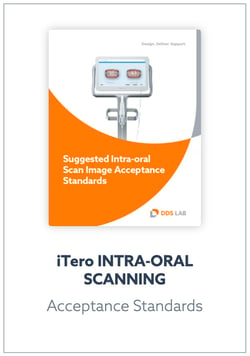
4. iTero Digital Impressions
There are many different digital scanners on the market, but iTero is one of the most respected and versatile brands. The iTero scanner is powder-free, easy to use, and scans with a high degree of accuracy and efficiency. Click this link for the "iTero Intra-Oral Acceptance Standards" guide.


5. Digital Dental Restoration: The CAD/CAM Workflow
Are you wondering how the digital dental restoration workflow process occurs? Click this link to view a chart of how the lab receives your impressions, creates them, and then delivers them to you. Overall, the digital workflow enables better communication between both dental practices and dental labs, and dental practices and their patients.

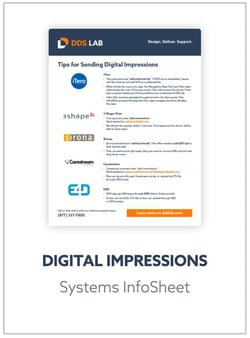
6. Digital Impressions - We Work With Them All
DDS Lab works with almost all digital impression technology. This guide offers information on how to send digital scans to DDS Lab using iTero, 3Shape Trios, SIRONA, CARESTREAM, and E4D technologies.

Please be reminded that should you wish to discuss digital impressions in more detail, our experienced technical team is here to assist you.
Click here to schedule a consultation with our technical team ›