Digital impressions are currently revolutionizing the way dentists create dental restorations for patients. A digital impression is a virtual scan that creates a map of your teeth. By using lasers and other optical scanning devices, dentists can create a virtual, computer-generated model of the hard and soft tissues in the mouth. This digital model allows dentists to view patients’ teeth on a computer screen rather than using a mirror, taking a mold, or looking at an X-ray, which are the traditional methods. After an impression is taken, a dentist can immediately send the digital impression to a lab where dentures, crowns, bridges, and other restoration models can be made quickly and accurately.
How are Digital Impressions Created?
A digital impression can be captured by a series of digital photographs or by a digital video. Both methods capture precise measurements in the mouth and send numerous small images that are immediately stitched together by the digital impression machine’s software to form a precise map of your mouth. Most of the time patients can view these images on a chair-side monitor.
Step by Step Process:
- Dentists prepare the patient’s teeth for scans by clearing the area of blood and saliva and dusting the teeth with specially formulated titanium dioxide powder (if the scanner is not powder-free)
- Dentists capture a series of digital images or videos using an intraoral wand that is inserted into the patient’s mouth and moved around the affected area
- Digital impression software pieces the images or videos together within seconds and displays the impression image on a chairside screen
- Dentists review the digital images and verify the accuracy of the scan
- The digital impressions are sent to the dental laboratory where the patient’s restorations such as crowns, dentures, and bridges are created
How are Digital Impressions Taken?
First, you will want to isolate the tooth or teeth needed for restoration and apply the contrast medium if your scanner requires it. After lightly dusting the tooth/teeth with powder contrast, you will take a digital scan with your scanner of the affected area. This takes between 30 seconds and two minutes depending on how many teeth you need to capture. After taking the scans, it’s important to note the material, shade, and coloring needed for the restoration. Then, send your digital scans to the laboratory and wait for the restoration to be made.
Training Your Staff to Take Proper Impressions
Both dentists and dental assistants may undergo training to take digital impressions. It is imperative that staff members attend in-office training, hosted by the manufacturers of the various digital impression systems. Usually, the manufacturers will send trainees to your office for a few days to teach staff members how to install and use the equipment. Upon successful completion, the staff members will be certified to take and administer digital impressions. Additionally, manufacturers offer offsite training in designated locations should you wish to send members of your staff to outside training sessions.
Please be reminded that should you wish to discuss digital impressions in more detail, our experienced technical team is here to assist you.
Click here to schedule a consultation with our technical team ›
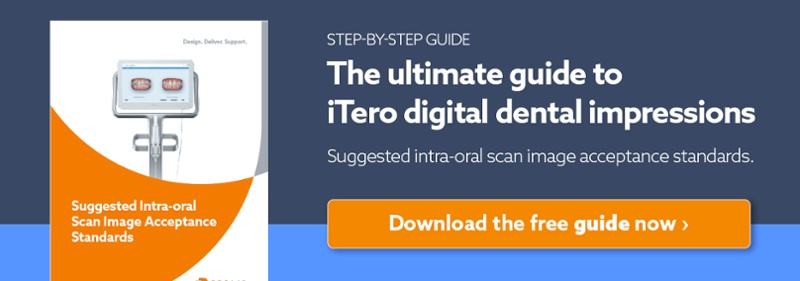
References:
https://keatingdentalarts.com/videos/how-to-take-digital-impression/
https://www.yourdentistryguide.com/digital-impressions/
https://www.dentaleconomics.com/articles/print/volume-99/issue-10/features/digital-impressions-creating-the-aha-moment.html