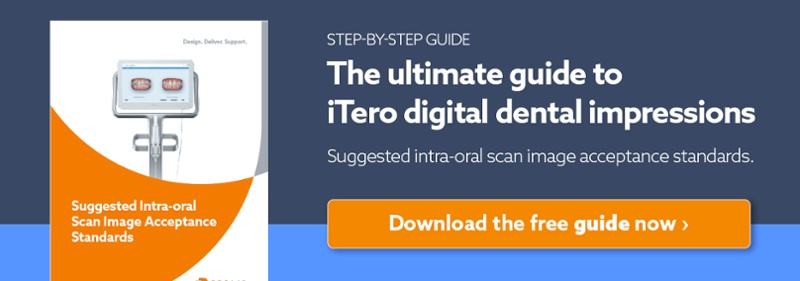Offering digital impressions can be a useful way to help build your practice, allowing you to attract new patients by offering an alternative to conventional impression-taking technology. Additionally, a digital scanner will provide other business opportunities, particularly for a practice providing orthodontic services. There are many different digital scanners on the market, but iTero is one of the most respected and versatile brands. This guide outlines the suggested intra-oral scan image acceptance standards for iTero scanners.

Requirements for prep
The occlusal reduction of the prepped tooth should conform to the product parameters of the material selected for the restoration. For anterior and posterior preps, follow the chart below. Ideally, there should be no undercuts on the prep tooth. If undercuts exist, they must be blocked out or removed. For bridges, the preps should be parallel with the same path of insertion between abutments.
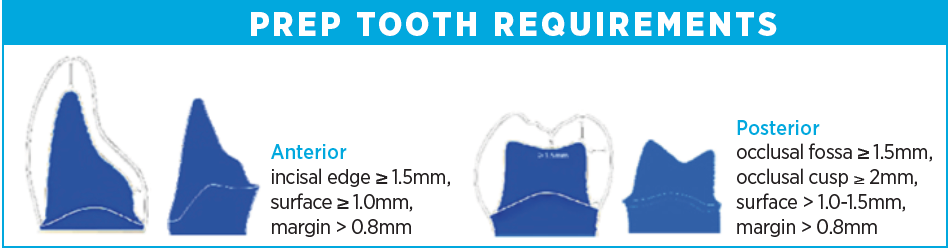
The surface of the prep tooth should be smooth. Sharp corners and edges should be avoided, as they can cause ill-fitting restorations. Next, prep a clear shoulder or deeper margin or use a chamfer, unless monolithic zirconia is being used. The margin line of the prepped tooth should be smooth. A zig-zag (or rough margin line) can cause fit issues such as open or short margins.
Finally, double-check that there are no undercuts on the tooth prep. For a bridge, you ideally want no interference or draw issues caused by an adjacent tooth being convergent or impinging on the prepped tooth.
Preparation tip
Keep the areas being scanned completely dry. It’s a good idea to have extra cotton rolls accessible to prevent saliva from building up in the patient’s mouth.
Requirements for intra-oral scanning
Scan the working and opposing teeth completely. The successful scan should have at least 4-5 adjacent teeth for a single crown and 6-8 adjacent teeth for bridges to ensure proper occlusion. Be sure to verify that occlusal contact points are registered. Next, clean up saliva and any debris in the scan area to ensure you have a clear and accurate scan image. Then clean up any blood or debris to ensure the margin will read on the scanner.
Once the prep and margin area are cleared and the margin is clearly exposed, utilize excellent soft tissue management to produce a successful scan image. The prep scan should be no longer than 4 seconds. Ensure the scan registers a clear and complete interproximal contact area. Have the patient close into normal centric during the occlusal relationship scan phase. Then scan the opposing occlusal, buccal, and lingual surfaces completely. If a number of teeth are missing, scan multiple occlusal contacts or scan the full arch in order to register an accurate occlusal relationship.
If the scans have missing data or appear to be fuzzy, use the “fill tool” to capture missing data without over-scanning. Press and hold on to the screen and select fill. If this does not give all the data needed, a rescan will be necessary.
Scanning tips
- When scanning the arch, make sure contacts are included in the arch scan, not with the prep scan.
- Make sure the wand is being used properly. If the cord is being used and is visible by the scanner, it should be removed right before the scan is made. If the cord is not visible by the scanner, it can remain during the scan.
- Review for any areas that have not been scanned and rescan or fill any missed areas as needed.
Save time and improve patient satisfaction by investing in iTero scanners. Our experienced technical team is here to assist you should you wish to discuss the requirements for intra-oral scanning in more detail.
Click here to schedule a consultation with our technical team ›